Dev Log #3 - World creation: Setting and environment first
Environment art process - Kylie N
As a team, we decided to have the environment nailed down first to create the game’s atmosphere. Looking at our concepts, we chose to combine the idea of strange otherworldly structures on an Earth-like planet. While the mystical runic structures give the landscape an ancient aura, the glowing floating stones, portals and mathematical patterns suggest technological advancements.
Our designer came up with an interesting ‘spacewalk’ idea which led the artist to set the open world and battle backgrounds in an interstellar setting. As time was of the essence, the artist first blocked out the general shapes of the structures. This led us to establish the monumental environmental assets of our game: the blue portal and purple rifts. These assets were designed to guide the player and remind them of their mission as Extor.
The most challenging part of creating the environment art was to weave all the backgrounds together with colours that have enough unity and variation at the same time, so the player should be able to associate the different scenes together much easier but also feel a sense of exploration. As an example of this, the hub of planets in the open world scene uses the same red soil, deep green forest and teal blue sky cloud as Midtown (the homeworld) so that the players can recognise it as a returning point.
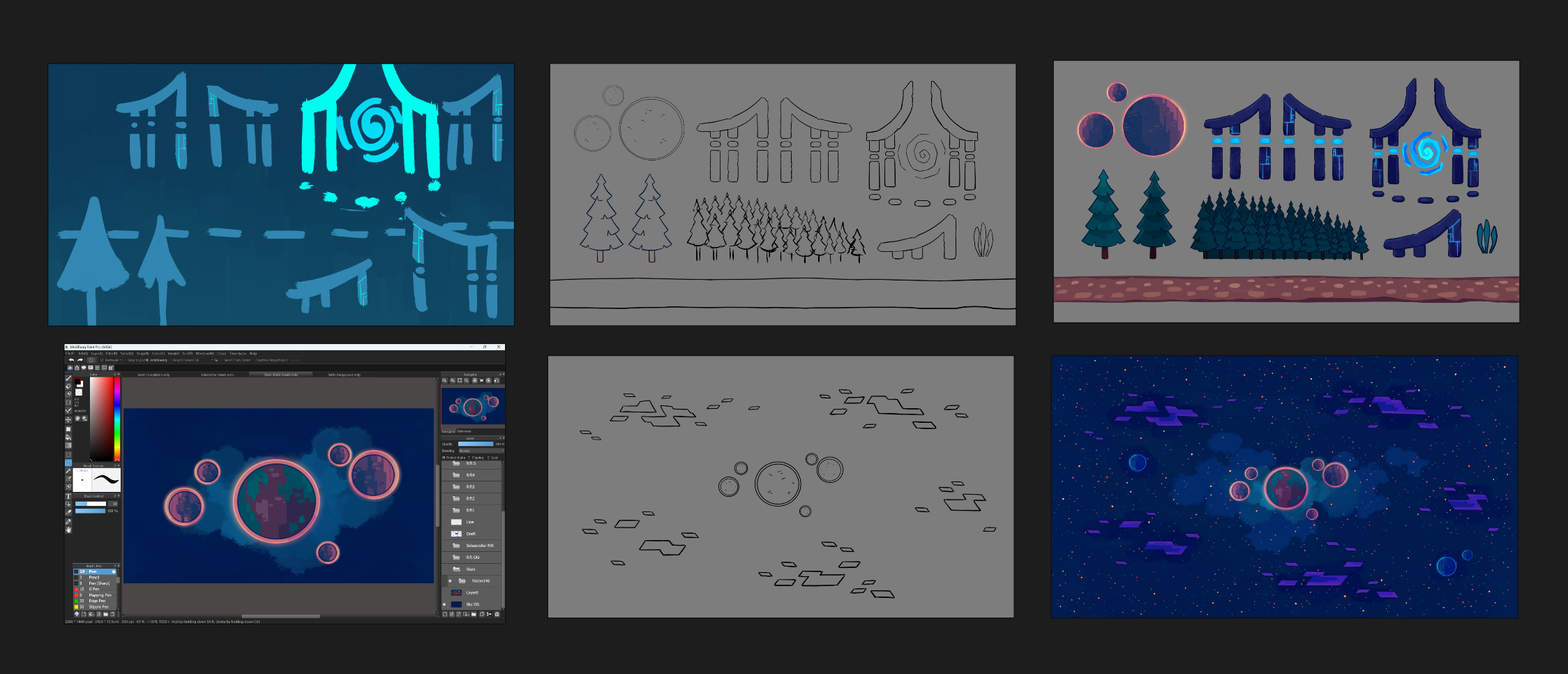
Artist process for Midtown and Overworld environment assets
Note: We imported shadows with each environment asset together as one — we would’ve added them individually in the scene, but for this project, it was not necessary and also out of scope.
Shaders & Particle Effects - Blake H
Simple shaders were implemented and explored Godot's particle system to create interesting effects. Decided to use Godot's inbuilt Parallax node to save time and focus on other areas.
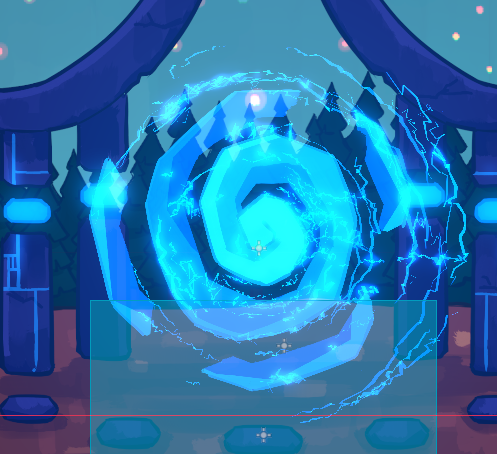
Snapshot of the portal in engine
Get EXTOR: ANNIHILATION AVERTER
EXTOR: ANNIHILATION AVERTER
2D turn-based combat JRPG inspired by soulslikes
| Status | In development |
| Authors | Firezaga, KylieN, Damstructions |
| Genre | Role Playing |
| Tags | 2D, Fantasy, Sci-fi, Singleplayer, Space, spacefantasy, Turn-Based Combat |
| Languages | English |
More posts
- Dev Log #8 - Final release!Aug 25, 2024
- Dev Log #7 - Second beta testing results! Where can we improve?Aug 15, 2024
- Dev Log #6 - The Game Dev Experience and AnimationsAug 15, 2024
- Dev Log #5 - Beta testing! Game name! Oh my!Aug 09, 2024
- Dev Log #4 - Extor is born: Story, characters and mechanicsAug 07, 2024
- Dev Log #2 - About AI and emerging techAug 07, 2024
- Dev Log #1 - Where it all beganAug 02, 2024
- Extor WikiAug 02, 2024

Leave a comment
Log in with itch.io to leave a comment.